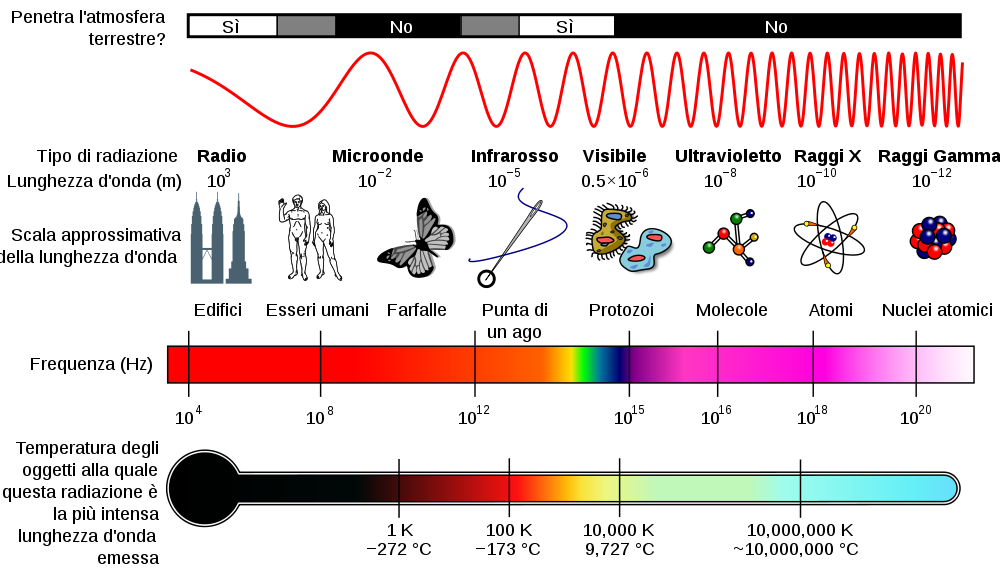Adobe CS4 crashes fixed on Snow Leopard
2 minuti di lettura
Finally down here what we found to solve this huge huge problem. Two solutions that work for us. Let's know. We tried the latter one and it works.
Solution A
“I have had no end of problems, especially with Safari, since upgrading to Snow Leopard and now ALL MY PROBLEMS HAVE BEEN SOLVED by a simple boot into safe mode then reboot. For those that don’t know how to do it, reboot your mac and hold down the shift key until it shows the apple symbol in the middle and a grey or black progress bar starts then release. When it boots up you should notice it says safe mode, test, Safari mainly in my case, or what ever and if it all works just reboot without holding the shift key, Job sorted. What I’m told you are doing is re-writing all the permissions from scratch, mine is like it used to be, fantastic and with Snow Leopard.”
Solution B
“Anyone that’s getting crashes whenever the system tries to save or open docs should try this: -1. Start by opening System Preferences -2. Select ‘Sharing’ from the Internet & Wireless section -3. From the list on the left choose ‘File Sharing’ and turn it off. -4. Delete anything listed in the Shared Folders section -5. Turn File Sharing back on -6. Log out, then Log back in -7. Done!!”
Source: http://www.ilounge.com/index.php/backstage/comments/two-proposed-solutions-to-snow-leopard-crash-problems-on-macs/
Solution A
“I have had no end of problems, especially with Safari, since upgrading to Snow Leopard and now ALL MY PROBLEMS HAVE BEEN SOLVED by a simple boot into safe mode then reboot. For those that don’t know how to do it, reboot your mac and hold down the shift key until it shows the apple symbol in the middle and a grey or black progress bar starts then release. When it boots up you should notice it says safe mode, test, Safari mainly in my case, or what ever and if it all works just reboot without holding the shift key, Job sorted. What I’m told you are doing is re-writing all the permissions from scratch, mine is like it used to be, fantastic and with Snow Leopard.”
Solution B
“Anyone that’s getting crashes whenever the system tries to save or open docs should try this: -1. Start by opening System Preferences -2. Select ‘Sharing’ from the Internet & Wireless section -3. From the list on the left choose ‘File Sharing’ and turn it off. -4. Delete anything listed in the Shared Folders section -5. Turn File Sharing back on -6. Log out, then Log back in -7. Done!!”
Source: http://www.ilounge.com/index.php/backstage/comments/two-proposed-solutions-to-snow-leopard-crash-problems-on-macs/
Dalla stessa categoria
2. Reti di computer: Livello fisico
2 minuti di lettura